HELP CENTRE
Welcome to the poddle
Help Centre
Check out our simple step-by-step guides below to get started.
poddle Control Centre
Learn how to navigate your easy-to-use poddle Control Centre so you can get the most out of poddle for your business.
By following the video walk-through guide on the right (coming soon!), you can find out more about where you can access the all-important tools you need to get set up, keep your Retain & Grow Scheme and Accelerate Growth campaigns updated, and succeed with poddle.
If you need further assistance, check out our simple step-by-step guides below for more information.
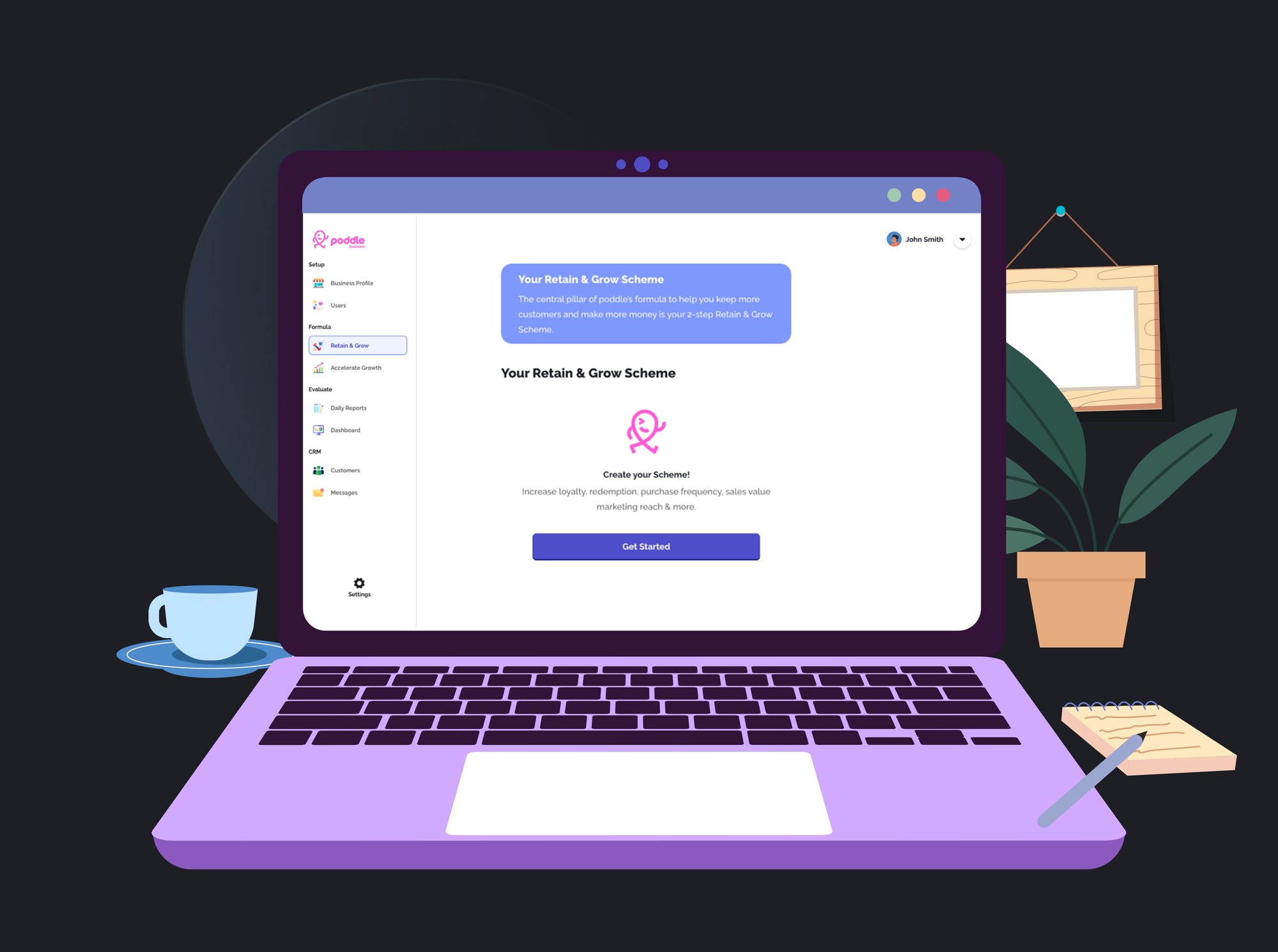
To get started, click on the Business Profile section on the left-hand side of the poddle Control Centre navigation panel.
There are five different steps to create your business profile, which can easily be navigated using the five numbered circles at the top of your Business Profile Control Centre page.
Add and Manage your poddle Users by clicking the Users tab on the left-hand navigation panel.
You will be able to add as many users as required, and manage their permissions on the poddle Control Centre.
The Retain & Grow Scheme is the central pillar of poddle. It allows you to collect customer data, boost customer loyalty, grow sales values, and increase purchase frequency – all in one go.
You can navigate to this section using the panel on the left-hand side of the poddle Control Centre, to set up your Loyalty Rewards and New Follower Reward.
Your poddle Promotion Centre is the easiest way to gain followers fast. It is also the fastest way to get in touch with potential customers to either visit you in person or follow your business.
Simply click on the Promotion Centre section on the poddle Control Centre navigation panel to get started. You can promote by shouting about it on social media, sharing a link, or generating a QR code for marketing materials.
Your Dashboard & Daily Reports section of the poddle Control Centre is essential to keep track of important analytics that can help inform your Retain & Grow Scheme, and other Sales Campaigns you are running.
Keep track of your business performance, offer details, views, shares, and more!
Your Plan & Billing section of the poddle Control Centre can be found at the very bottom of your left-hand side navigation panel.
This is where you can manage your billing and subscriptions. You will see what your plan includes, information about your billing cycle, how much your bill is, and when your next payment is due.
For further assistance, you can always reach out to your dedicated Account Manager. They are solely there for you to help you succeed with poddle.
If you require further assistance, please get in touch with our customer support team at support@poddle.co.uk.

Get Started
Your poddle journey has just begun, and there are a few things you will need to set up and do to get started. Learn more about poddle, how to book a demo, manage your subscription, and login to your poddle Control Centre.
.png)
Step 1: Collect
Make your presence on the high street known with the right tools for success. Learn how to use poddle to build your database of new followers and loyal customers.
Step 2: Keep
Tap into poddle to keep customers with effective promotional and communication strategies. Learn how to use the exclusive poddle tools to boost loyalty and sales.

Step 3: Grow
Create and manage unique offers with the poddle Accelerate Growth tools. Learn how to set up the right offers, deals, discounts, and manage your campaigns effectively.

